Norton Symbian Hack For s60v3 s60v5 - Symbian^3 - Anna - Belle
How to hack Symbian^3 - Symbian^4 Smart Phones using Norton Symbian Hack ?
Previously we had Dr Web's and UMU Mobile Security Hacking Methods for Symbian, that helped to remove certificate errors and enable installation of unsigned apps / games. Now here comes Norton Symbian Hack by CoDeRus.
1. Install NortonSymbianHackLDD.sis
2. Launch Norton
3. Go Options- Anti-Virus - Quarantine list
Previously we had Dr Web's and UMU Mobile Security Hacking Methods for Symbian, that helped to remove certificate errors and enable installation of unsigned apps / games. Now here comes Norton Symbian Hack by CoDeRus.
1. Install NortonSymbianHackLDD.sis
2. Launch Norton
3. Go Options- Anti-Virus - Quarantine list
4. Go Options - Restore, accept prompt
5. Exit application, delete from App manager (Symantec Symbian Hack). Also delete c:\shared\ folder.
6. Install RomPatcherPlus_3.1.sisx from the download package below in Phone Memory.
7. Launch and apply patches:
- Open4all for full access to system folders (Private, System, Data, etc.)
- Installserver for installing any unsigned applications (if you see a red cross on install server patch in Rom Patcher - get installserver.exe from here and enable OPEN4ALL patch from ROM Patcher then move installserver.exe to C:/Sys/Bin via X-plore.)
Set patches to auto if needed (Options - Add to auto)
Fixed: Norton Hack and Symbian Belle v111.030.0607
Several users have reported that they are facing issues with Norton Hack and Symbian Belle v111.030.0607 - The Norton Hack works perfectly though the Installserver.rmp patch is the root cause of the issue. Rom Patcher shows that this patch has been applied with green tick, actually it has not been applied at all. OPEN4ALL.RMP patch works fine. You guys need to apply OPEN4ALL.RMP patch from ROM Patcher to access restricted system folders. So that you'll be able to manually move INSTALLSERVER.EXE to C:/SYS/BIN via X-plore and voila your issue has been resolved. Cheers all...
Alternate Method (Easier)
1. Download and Install "NortonSymbianHackLDD.sis"
2. Start the app.
3. Go to Options - Anti-Virus - Quarantine list
4. Select each file from the list and restore it (restore each one individually)
5. Exit the application, delete it from App manager (Symantec Symbian Hack) and also delete c:\shared\ folder. Sometimes this folder doesn't get created.
6. Install "RomPatcherPlus_3.1_LiteVersion.sisx" in phone memory C.
7. Launch and apply patches: - Open4all for full access to system folders (private,sysmsystem,data, etc.)
8.Download the "Install Server RP+ v1.5.zip", extract "Install Server RP+.rmp" and copy the file to phone.
9.Now using X-Plore move/copy "Install Server RP+.rmp" to C:\Patches.
10.Start RomPatcher+ again and apply "Install ServerRP+" 11. Restart phone
Update: Download Link Fixed
Update: Alternate Method Updated
Required Download:
NortonSymbianHackLDD.sis
RomPatcherPlus_3.1_LiteVersion.sisx
S^3 Install Server.zip
X-Plore_s60_3rd_1_56.sisx
Install Server RP+ v1.5.zip
Category: Symbian Tricks



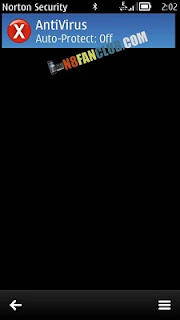












thanks bro its working but your zip file can not be downloaded so i download this from mobile9.com...... but without your help is use less...THANKSSSSSSSSS
Thanks JMD for notify me...i have fixed the download link..:)
sis n sisx file cantnot be installed after this trick, installer says *File Corrupted*
installer says *file corrupted* to every sis n sisx file!! HELP!!
thanks for intimating me...will fix it soon. thanks
All fixed...:)